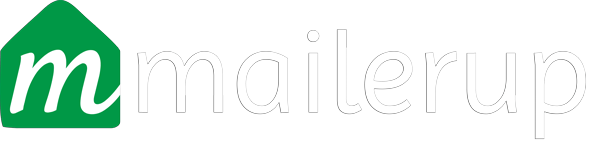How to create Amazon AWS account
Amazon Simple Email Service ( AWS SES ) is highly cost effective and transnational email sending for business and developers. Amazon web Service has pay as you go model you will be charged for what you actually used. You can read more about them here.
MailerUp needs to connect with Amazon SES via API. So you need to have an Amazon SES account to getting start with MailerUp.
Below is step by step guide to create Amazon AWS account,
Step 1 :- Create Amazon SES account.
You need to create Amazon SES account if you already have than you can skip this step.
For creating amazon account go to https://aws.amazon.com/ and click on “Sign Up” button.

On the page appeared, fill all the information.

than click continue.
Next you will need to provide contact information,
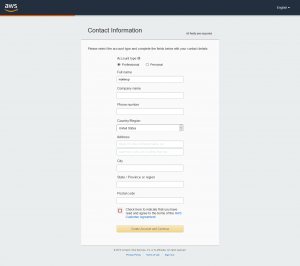
Fill all the contact details, accept the AWS terms and Conditions and click on Create account and Continue.
After that you will need to provide payment information,
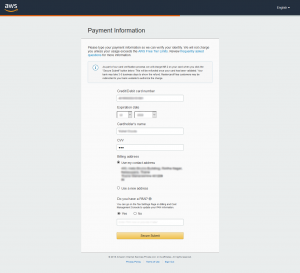
after submitting information click on Secure Submit button, than you will redirect to payment gateway.
For verification purpose Amazon will deduct small amount from your account.
After successful payment confirmation you will again redirect to amazon page for phone verification.
Now you need to verify your Phone Number,
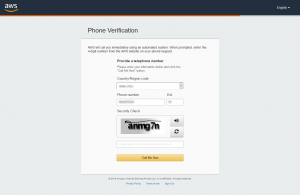
Fill all details and click on Call me Now, random four digit number will popup.
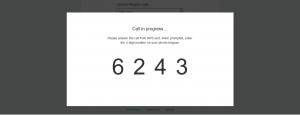
In your case it will be different numbers will shown up.
Than you will get automated call on your number which you have submitted before, pick up the call and enter the four digit numbers, system will verify the phone.
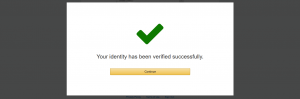
Click on continue button.
Than you need to select the plan, choose desired plan or go with the FREE plan.

that’s it you have successfully created Amazon account.