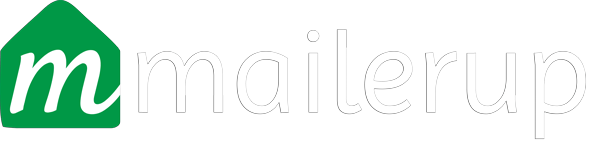Connect Amazon AWS with MailerUp
In our previous article we successfully created Amazon AWS account you can check here. Than we also created SES for sending the emails you can check here. Now, We will connect Amazon with MailerUp. First you need to create Amazon AWS access key and AWS secret key. Login to your AWS account and click on My Security Credentials, a popup will appear click on Continue to Security Credentials, Now click on Access keys and than click on Create New Access Key your keys has generated now you can see or you can download it, Now login to your MailerUp account.…