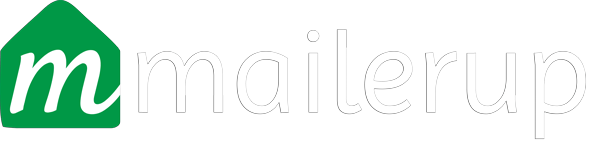In our previous article we successfully created our Amzon AWS account. You can read here.
Now we gonna create our email account to send the emails via Amazon SES.
So let’s get started,
Login to your amazon console account here : https://console.aws.amazon.com/console/home
After login type SES in search box,

Amazon SES not supported in all regions so if your current region is not supported than you will get this page,
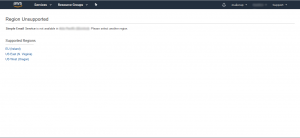
Select any of the supported regions.
Now you will redirect to SES home page, click on select email address in left hand side panel.
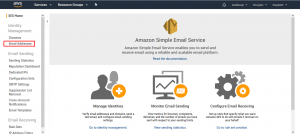
Next you have to click on Verify a New Email Address button,
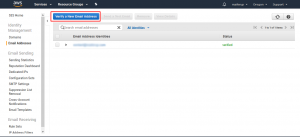
input your email address which you want to use for sending the emails, ( It should be your webmail email address )
than click on verify the email address button.
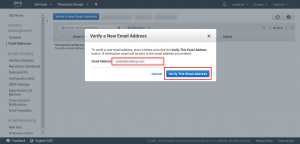
you will get this verification popup
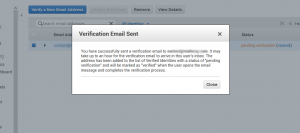
open your mail box and click on verification link. You will get this confirmation page.
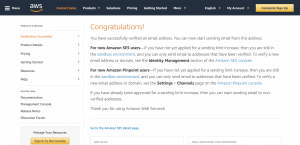
You have successfully created you AWS SES email for sending the email.